Hello,
I am having an issue where the HR zones in a cycling activity are not displaying or saving correctly in the activity.
For reference, here are the HR zones from a running activity, which match the user settings I have configured:
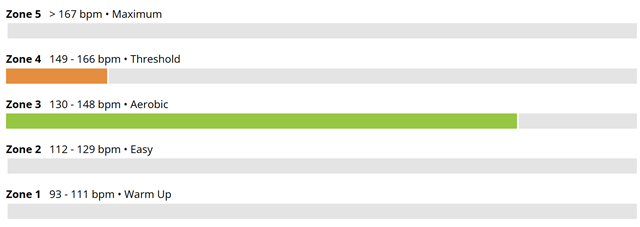
In a recent cycling activity, these are the HR zones displayed and saved with the activity:
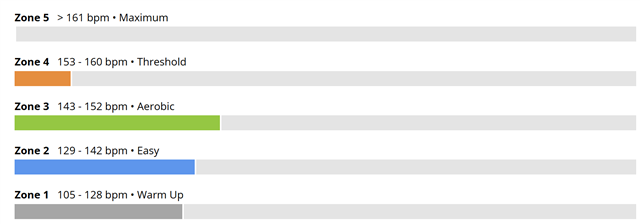
I have no idea where the values in the cycling activity came from since I never set these. So far I have not found a way to change them either. This looks to be messing up some of the performance metrics too because I have seen my FTP jump from 201W to 255W in the last 2 rides, but that cannot be possible because I have been detraining due to an injury over the last few months. Granted, there have been several FW updates released in that time, but something seems way off here.
These are the things that I have tried doing but have not made any difference:
- Made sure that no sport-specific HR zones are defined / default HR zones only
- Created and remove sport-specific HR zones
- Reset the default HR zones, changed between %Max and %LTHR
- Deleted the Bike activity, removed it from the watch, and recreated it
The only thing I can think of is to do a hard reset on the watch, but that is really annoying since I have to go through all the setting customizations and make the activities again.
Any help here would be appreciated. Thanks!
Other notes:
I use a HRM Pro+ strap for all of these activities.
For cycling I use the watch and do not have an Edge bike computer.


