Once again I am asking community to Share Ideas with Garmin
I guess this is very important even for those who has good eyesight today but will get eventually older
In the past gauges has indicator which looks like Garmin Triangle logo
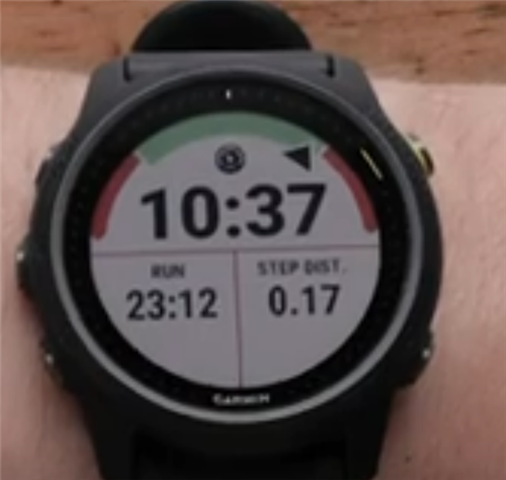
Today this is only tiny dash across color arc. Very difficult to spot if you need glasses to read.
Please compare those images. This is not exactly what we (people who wear glasses) see but quite close. Answer yourself which is better. Versions on the right were made in Paint
It was recently confirmed by Garmin, that reported Ideas has better chances to be implemented than reporting bugs or posts here.
Hence, if you think this is important to you please use that Share Ideas page to let Garmin knows.
Thank you
Just in case you want to save time, below is template which you can copy paste.
Market Category -> Sport and Fitness or Outdoor and Recreation
Idea:
Bring back small triangle on various gauges especially Pace or HR, while performing activity. There are people in this world, which needs glasses to read. In the past gauges has triangle (quite similar to Garmin Logo) indicating actual effort. Today this is tiny dash across red / green / red arc. Very difficult to spot by person with limited eyesight.
It would be nice to have it back for all watches not only Sport and Fitness.
You can also copy web address of this post to share above images


