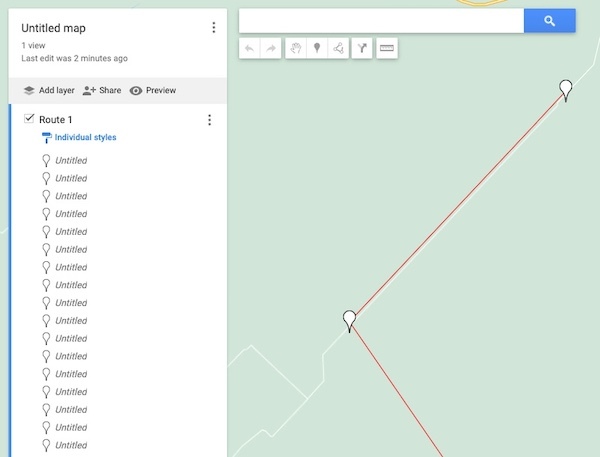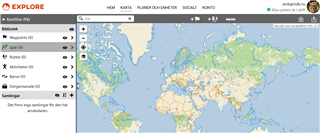There are many apps that can give you some information about your downloaded route. But it is not what you really would like to use.
I guess everyone like to make their route on Google Maps and the send it to etheir mobile. There you have a big screen, see more ahead, get direction instructions in good time.
Instructions are good - when you can refere to a map. So why can we not have a saved route sent to our mobile? Just like when we in Google Maps creata a route and the send it.
Maybe Google won't open up easily for access to those API needed. But it is worth a try. That would be a good idea for a skilled developer here. I guess the fee for a payed version with this functionality could be rather high. If it works the price wouldn't be en issue. I just think about me having a long stroll choosing the way as I go. Then the coordinates are stored, but how? In what format and how does thw database table look like? I am quite sure it is compatible with Google Maps. And after it is sent to my mobile via Google, I will have all the options of altering the route and what else you have.
Is there anyone who has some knowledge of how to interact with google i this way? Now it seems that the display on the mobile is from Google so it is working one way. What we need is to have the route sent to your mobile via Google.
I am not a developer of Garmin apps but I guess some have been close to the issue. Plesa let me know!!