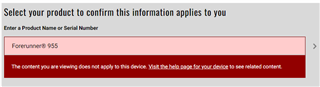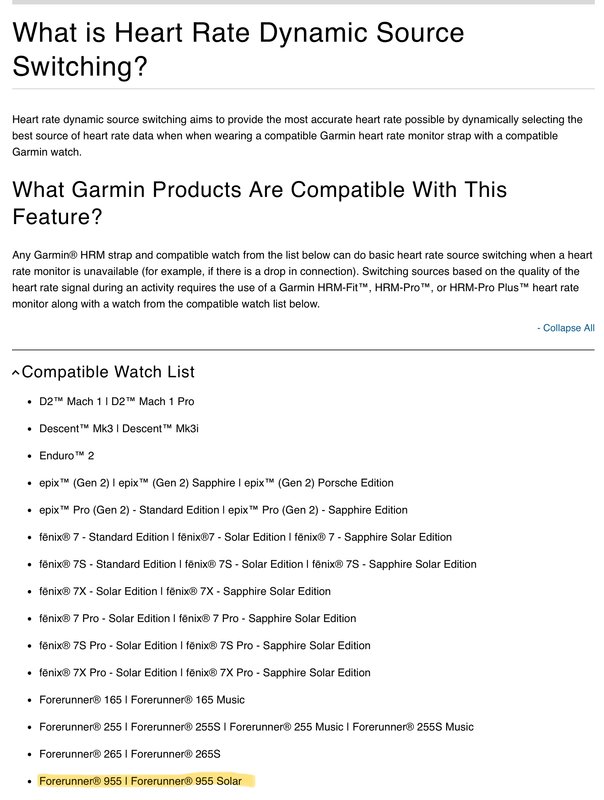I have noticed that the ability to turn off HR source switching does not always work.
I have source switching turned off on my watch because I trust my HR strap to give a more accurate reading and do not want my watch to switch to optical HR during an activity.
To test this feature I wore my HR chest strap during an activity and verified that the watch was recording data from the strap. All good.
I then removed my HR strap and noticed HR on watch disappeared as expected.
However the watch LED's then came on and started displaying optical HR.
Isn't this not supposed to happen if I switch off HR source switching.
Edit.
It has now occurred to me that taking off the chest strap will in effect turn it self off, thus loosing connection with the watch. The watch Optical HR will then take over.
As long as there is a connection between chest strap and watch then the watch optical HR will NOT take over.
I repeated a similar experiment with a external optical arm strap, If I turned it off, the watch optical Heart rate took over.
If I just removed it from my arm and maintained a connection with the watch, the watch optical HR did NOT take over.
If this is how it it supposed to work, I can see the logic in it.
Can anyone else confirm these findings.?