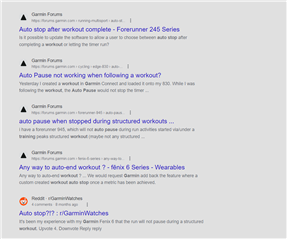Hi all,
ISSUE
When a workout has been completed Garmin does not stop corrupting therefore all data. For instance, if I execute a 5 km workout, when 5 km are reached Garmin continues to register information corrupting all data. If I manually stop the workout once completed, a new lap is created anyway corrupting all data. If I insert a Warm Up and Cool Down, Garmin Connect executes a Summary of all data (Warm Up + 5 km + Cool Down), which then are also shown with all workouts under Activities, therefore providing a wrong vision of the workout (this is a real nonsense. If I execute a 5 km run I want to see Time, Avg Pace, Avg HR, etc. of the 5 km run and not the average including Warm Up and Cool Down).
WHAT IT IS RIGHT TO DO IS PRETTY LOGICAL
Garmin should stop when a workout has been completed. As a result, the workout Summary will be perfect and the workout data shown under Activities will be perfect. Suppose I have executed 100 times a 5 km run, I can easily check under Activities all my filtered 5 km workouts and immediately compare all variables (Time, Distance, Avg Pace, Avg HR, Max HR) to see how I am doing. Today that is not possible as all data is CORRUPTED. It is a nonsense, a bad design.
SOLUTIONS
1. Create an "Auto Stop" parameter so each user can choose. If Auto Stop is ON (that should be by default in my opinion), once the workout has been completed Garmin stops. So, If I execute for instance a 5 km run, once completed I will get clean data. This is so obvious that I really do not understand why GARMIN works in a way to corrupt all data. I really cannot understand this poor design.
2. Ability to DELETE A LAP in Garmin Connect.
FINAL COMMENTS
Hope this is clear enough. I tried to talk with Customer Support and it is like lunching a stone on a rubber wall. "This is the way it has been designed" and they try to end the call or chat in the fastest way as possible. No one take responsibility. No one really listen. A company should listen to their customers. My experience so far position GARMIN as an arrogant company which does not listen to their customers. Many users complains about the issue here expressed and it is still unresolved.
Please listen, please fix it.
Thanks
Best,
Massimo