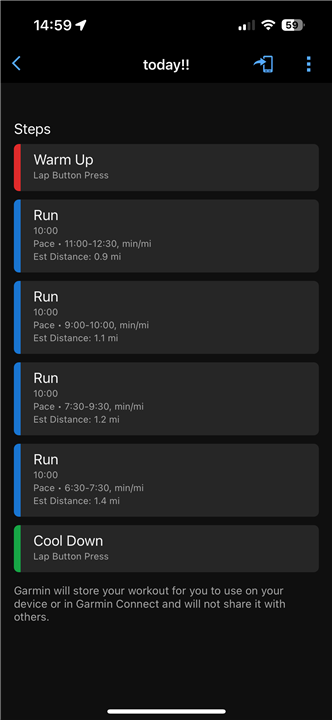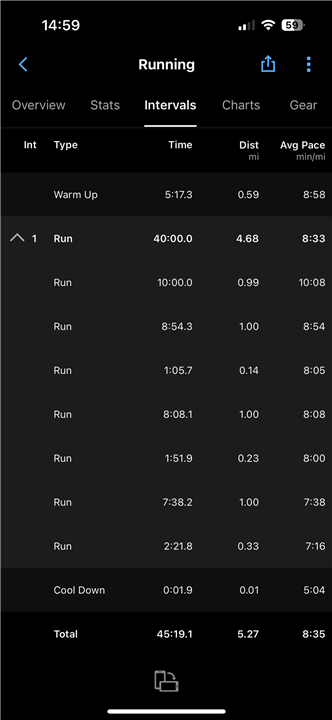I created a running workout and like to look at the interval pace etc afterwards. This was a progression run with a WU followed by 4 x 10 minutes with pace targets.
The activity has been mucked up by time intervals I didn’t want. Is it due to auto lap? When you combine one part with the next it does make 10 minutes, yet the first 10 minute interval worked fine. - you can then see 8.55 plus 1.05 makes 10, 8.08 and 1.52 make 10, and 7.38 and 2.22 make 10. Weird!!!
This has happened once or twice but not always and it would be a nuisance if I had to turn auto lap off, but on a workout I’m really only interested in the intervals of the session, not an auto “1 mile” interval etc..