Hi, I am trying to update map by Garmin Express (via USB) in my watch, but during downloading/installing something goes wrong and process finished unsuccessfully :(
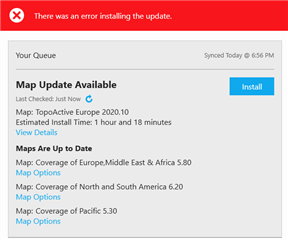
I get the same n a 945, with a clean download folder it get to 50%, if I retry it gets to about 30%.
In the log I can see:
2020-05-28 08:36:52.6422 | 41 | I | UpdateMapOperation_Map.ActiveEU.2020.10_3308335046…
The strange thing is that it looks like it finished downloading the files from the servers and is trying to install on the watch when the error occur.
If you remove the downloads in
C:\ProgramData\Garmin…
No in fact it goes exactly to 50% then does something and failed. Is that 50% like downloading the map, and another 50% to copy it to watch or what.
For me 0s triangle, 15s converting gpx / fit, 19s loading maps.. So you probably have much more gpx/fit files than me.. So I would say that about 30s is normal loading time for the Europe's TOPO maps.
I did manage to get it from 2min 26s => 1min, with reinstalling but can't reproduce that result, so it's now 6s more, dunno why, but not enough energy to try more reinstalls.
there's a pretty big history so that's true... can clean those up. But the main issue is the maps, did a complete reinstall yesterday I(deleting all files from watch, redownloading with garmin express) so that's not it.
On the other hand, it took 40 minutes to load the maps before so it did help... still slower then I'd hope though :/
*Edit*
Just removed all but the openstreetmaps netherlands and also cleaned up my old activities a bit (were 193 in there, about 40-50 remaining. Just the last 3 months). Current process:
0s: start boot (triangle shown)
16s: start converting gpx files
29s: start converting fit files
34s: start loading maps
38s: done
And the boot time is one thing, I had the feeling battery usage during an activity and responsiveness was a lot worse as well with all this. Hopefully that's improved now as well.
Run today (before removing the garmin maps) resulted in almost 9%/hr battery usage. Normally it's about half of that max. Same with a walk yesterday, something like 7.5%/hr average but that was with a massive 8% battery usage in the first 25 minutes. Settled to about 6%/hr in the end.
We'll see, the watch went from good to bad for me in no-time due to all this.Hoping that deleting the maps fixed it (and that garmin fixes this as well)
I think that it's luck will that help, if the map installs badly after complete reinstall, it installs badly.. So I would just do reinstal, reinstall, reinstall until it goes to sane time.
Or on the other hand, if one would not need the map/use it, just remove it.
I don't think holding off will help. It has been the status quo with these map updates.
https://forums.garmin.com/sports-fitness/running-multisport/f/forerunner-945/206289/after-today-maps-update-2019-20-the-reboot-and-map-loading-takes-very-long-time