
1. Click on "Garmin Forerunner 35" in Devices and Drives on your computer.
2. Click on the "Garmin" folder.
3. Click on the "Activities" folder.
4. Copy the .FIT file (look…

Interestingly I tried the solution and get a ‘One of your files was not accepted by the system. Please contact Support for assistance’
seems like something has gone wrong in recording the…

I seem to get somewhere with this on the Strava site - it recommended using https://www.fitfiletools.com/#/remover#view to view the file - for some reason at 5.6miles into the run the GPS moved me from where…

Interestingly I tried the solution and get a ‘One of your files was not accepted by the system. Please contact Support for assistance’
seems like something has gone wrong in recording the run so Garmin isn’t going to accept it. It’s a shame as it was my longest scenic run in a long time and wanted to keep it!

I seem to get somewhere with this on the Strava site - it recommended using https://www.fitfiletools.com/#/remover#view to view the file - for some reason at 5.6miles into the run the GPS moved me from where I was in Canada to the middle of the Pacific Ocean so had me down for 4,600 miles in 50 minutes. Seems to be an error, so once I removed that section from the file it seems to have allowed me to re-upload it.

Same with me! I completed two activities today but only one will sync via Bluetooth to my iPhone. Both activities are shown on my Garmin 35 in the History (so it’s not a matter of me not saving it.) I also tried syncing to my laptop via USB but that didn’t’ work either.
GOOD NEWS: The solution from 9209410 does work. Hopefully this won't happen again often.

I was able to get it to work. Your file name looks correct. Is it possible there is a space before or after it? You can also try dragging the file into the upload window instead of browsing to it. If you tried that, try repeating the entire process on a different computer including getting the FIT file from your watch again. I have a feeling that will work. But if it doesn't, it would be interesting to try importing some of the other FIT files from your watch. That way you would know if the problem is just with that one file. Good luck!

i tried this (and the solution mentioned above by Richee), but neither worked. i had a similar issue show up with massive mileage randomly thrown into the FIT file, but there was nothing left to save after i deleted that portion.
is there a fix for this?

bump
run your file through Fit File Tool's section remover
import this fit file manual from within Garmin Connect Web
when this fails
with your consent we can have a look at your file with FitFileRepairTool
zip the fit file and upload here in the forum, or provide a link to it on a cloud storage
happy & safe sporting

hey there OnlyTwo,
i zipped/attached the fit file here. is this all you need?
thanks!

removed three corrupted data records and recalculated checksums
contact Garmin support and tell them about your mishap
and point them to this thread FR35 FIT file fault : misformed data record : cases
help Garmin repair their faulty software
do check the ACTIVITY folder on your watch
when containing many fit files, time to backup/clear the ACTIVITY folder
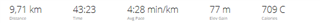
jfv2-fr35-kaput-part18-9B6G2357.zip
happy & safe sporting