
1. Click on "Garmin Forerunner 35" in Devices and Drives on your computer.
2. Click on the "Garmin" folder.
3. Click on the "Activities" folder.
4. Copy the .FIT file (look…

Interestingly I tried the solution and get a ‘One of your files was not accepted by the system. Please contact Support for assistance’
seems like something has gone wrong in recording the…

I seem to get somewhere with this on the Strava site - it recommended using https://www.fitfiletools.com/#/remover#view to view the file - for some reason at 5.6miles into the run the GPS moved me from where…

Hi there, please could you have a look at this file? Can't get it to upload. Thanks :) John

John,
fit file contained two corrupted data records
removed two data records, updated file length and recalculated file checksum
check your ACTIVITY folder for many files or fr35 for amount free memory
when yes time for a back/clean fit files operation
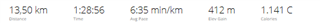
jonohallet-fr35-kaput-part18-A1SI3310.zip
happy & safe sporting

happy & safe sporting

Hi OnlyTwo, you seem to be an amazing friend to everyone in this thread. I have tried the above solutions and am getting "We don't support the file type you tried to import." from Garmin connect website. I tried the fitfiletools site recommended by Richee and couldn't see anything wrong with the file and couldn't get the one you recommended to work. Would it be possible for you to take a look at my file and see what went wrong? I am not sure how to upload something here either...
I am not sure how to upload something here either.
zip your file then click "Insert image/video/file
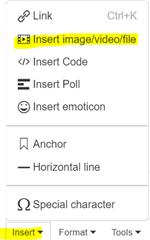

Thanks, I did try that and it didn't have the option. Got it now thanks