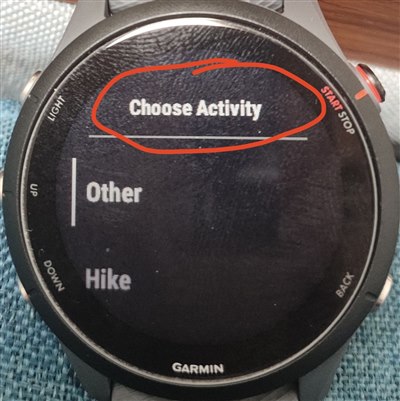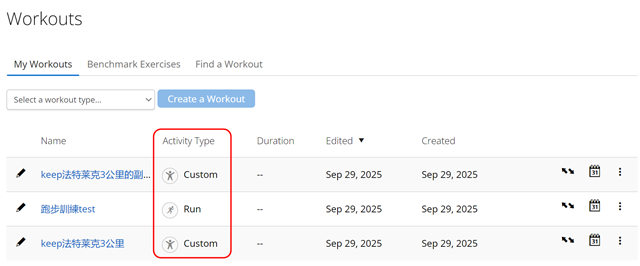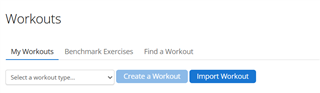I follow the guide Creating a Custom Workout on Garmin Connect and Interval Workouts creating a Fartlek Run workout. When I try to do this workout in my watch, I need to choose an activity for this workout. However, there is no running option for this workout in the last step, is there anything I miss?