Despite numerous attempts, I am unable to install the Spotify app on my device.
It is worth mentioning that I also own a Forerunner 265, which has successfully installed Spotify without any issues.
Below are the details of my issue and the troubleshooting steps I have already undertaken:
Device Details:
- Model: Garmin Forerunner 255s
- Firmware Version: 19.18
- Mobile: iPhone 13 Pro 17.5.1
Issue Description:
- When searching for the Spotify app in the Garmin Connect IQ Store website, it does not appear in the search results.
- Also not appearing when searching through Garmin Connect IQ App
Troubleshooting Steps Taken:
- Updated the firmware on my Forerunner 255s.
- Ensured that the Garmin Connect app and Connect IQ app are up to date.
- Properly connected the Forerunner 255s to the Garmin Connect app.
- Searched for the Spotify app in the Connect IQ Store through the Garmin Connect app.
- Searched and tried to download the app through the Connect IQ website Spotify page but it says "You need a compatible device in your account..."
- Used the latest version of the Garmin Express to connect my Forerunner 255s
- Reinstalled both the Garmin Connect and Connect IQ Store apps on my smartphone.
- Performed a hard reset and data wipe on my Forerunner 255s.
- Restarted my mobile device.
- Verified sufficient storage space on the Forerunner 255s.
- There is no Music button in Garmin Express so this page where they instruct on how to add music files manually would not work
- I have checked ANdroid File Transfer and it does not have a Music folder
Despite these efforts, I continue to encounter the issue, and using another mobile phone is not an option for me.

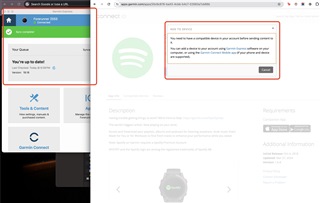
 .
. 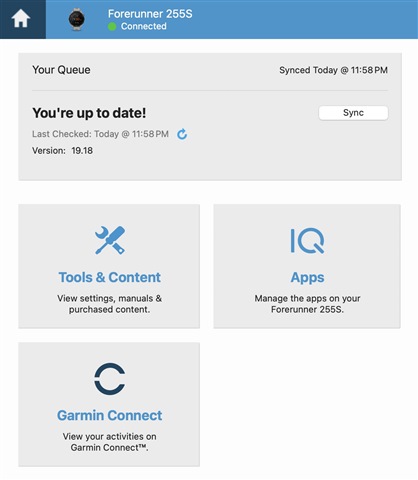 .
.  .
.




