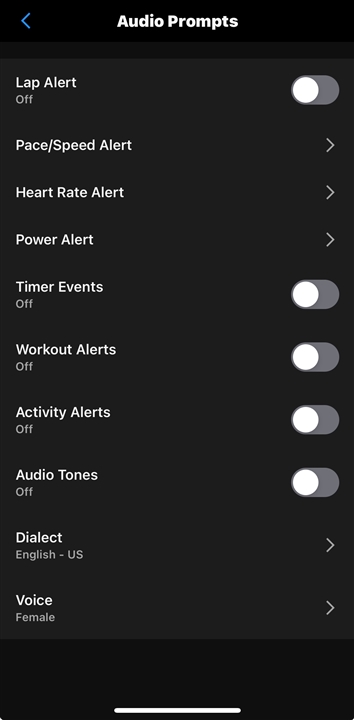Hi, I just purchased a FR255, the Audio Cues menu only shows a few options. Whilst it should show as per below manual, mine only shows up to Power Alerts - anything beyond that I do not have (those in red). This is both on the watch and Garmin Connect.
-
To hear a prompt for each lap, select Lap Alert.
-
To customize prompts with your pace and speed information, select Pace/Speed Alert.
-
To customize prompts with your heart rate information, select Heart Rate Alert.
-
To customize prompts with power data, select Power Alert.
-
To hear prompts when you start and stop the activity timer, including the Auto Pause® feature, select Timer Events.
-
To hear workout alerts play as an audio prompt, select Workout Alerts.
-
To hear activity alerts play as an audio prompt, select Activity Alerts (Activity Alerts).
-
To hear a sound play right before an audio alert or prompt, select Audio Tones.
-
To change the language or the dialect of the voice prompts, select Dialect.
-
To change the voice of the prompts to male or female, select Voice.