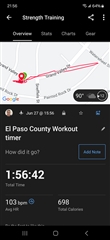CIQ apps without the GPS active are showing GPS data and maps. This appears to be a common issue in newly released devices.
Forerunner 255 and 255m fix request, if GPS is off or the positioning permission is not set, there should be no GPS data saved to the activity FIT file.
This bug will increase battery drain.
Related bug same issue in FR265
https://forums.garmin.com/sports-fitness/running-multisport/f/forerunner-265-series/333176/bug-ciq-apps-without-gps-are-showing-positioning-data
Boxing app does not enable positioning permission and can not enable. Following photo shows a map and track.



 55:
55: