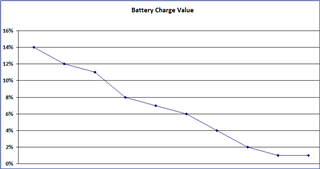I think the images speak for themselves. I did not start running from the indicated starting point, I did not run 5k in 10 mins with sub 2 min laptimes.
Garmin are you aware of any software issues that could cause this or with the GPS network?
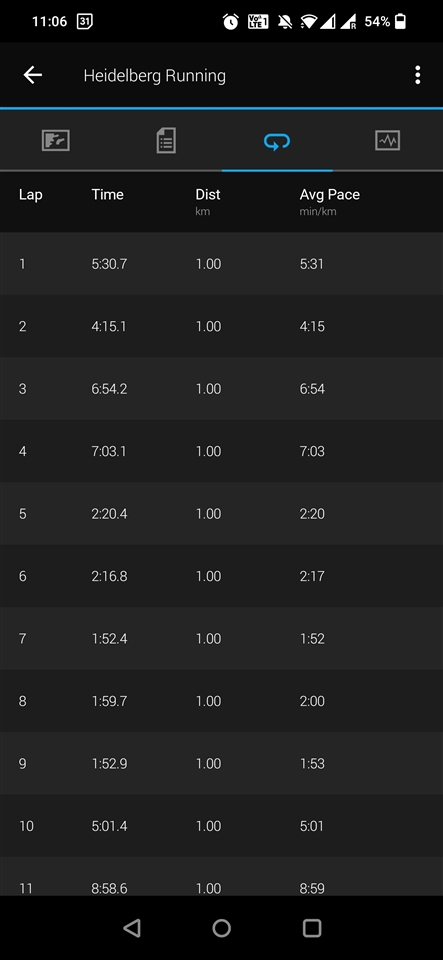
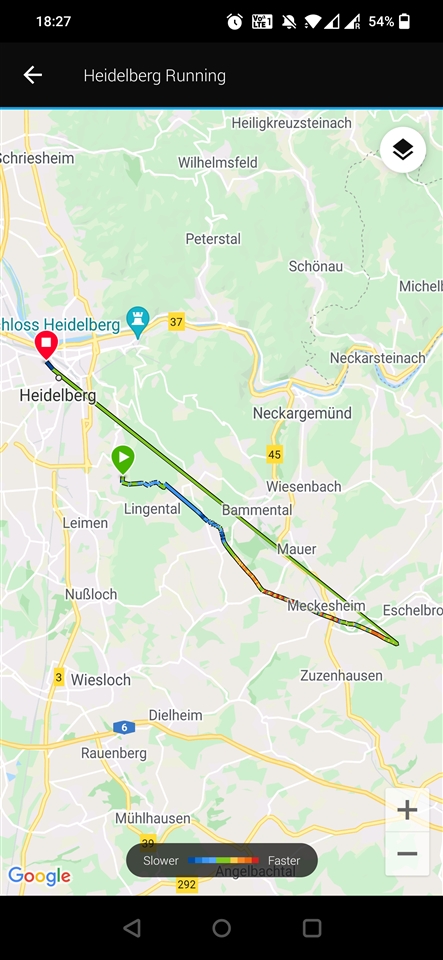
I think the images speak for themselves. I did not start running from the indicated starting point, I did not run 5k in 10 mins with sub 2 min laptimes.
Garmin are you aware of any software issues that could cause this or with the GPS network?
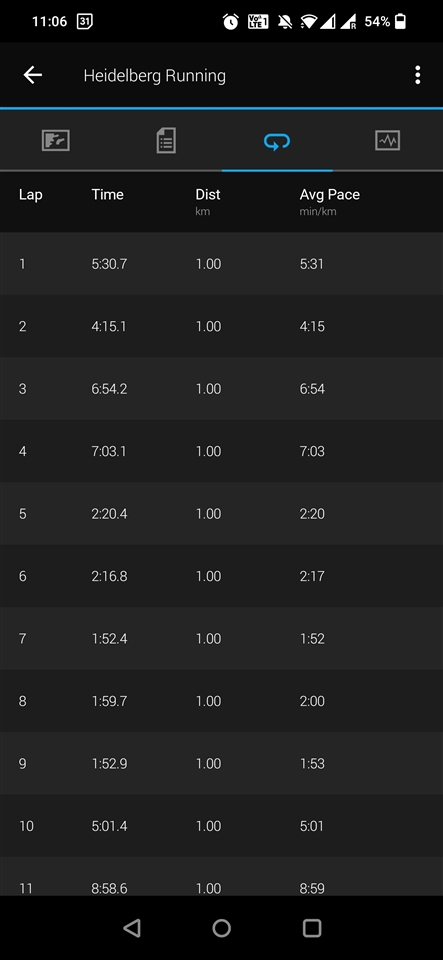
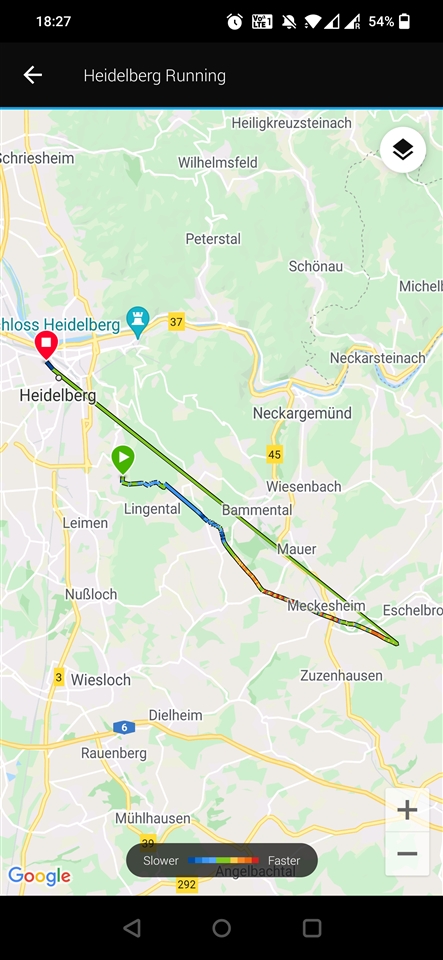
From the track you posted, that looks like a problem with the stop save function on the device. Or possibly the activity fit file is corrupt in some way. This also can happen if at the end of your activity you pressed pause, then later from some other location hit the start/stop/save. That would be the reason for the straight line since there is no GPS data between the 2 timestamps. If that's the case, you could try using the trim activity feature in Garmin Connect Web.

If you could post the fit file here, we could take a look and see what happened and try to fix it. You'll need to connect the 245 to a computer and open the \GARMIN\ACTIVITY folder on the device. Look for the fit file associated with this date and time.
What makes you think that this is the issue? My Forerunner was already giving faulty information on display while running, e.g. jumping 300m or more from one moment to the next, showing a speed of 10m per second. I literally saw the distance meter increase 0.01km per second. It also claimed I was still moving at a pace of 11min per km while I was standing still trying to figure out what the hell was going on.
And thanks for the quick reply by the way :)
What makes you think that this is the issue?
Not sure, but seeing many of these types of tracks with the straight line, that is my guess. If there are issues throughout the activity, then it could be something else, such as bad ephemeris data (CPE file). Not sure without seeing the fit file to analyze the data. It wouldn't hurt to try the fix mentioned by Garmin-Brooks here - Maps missing or incorrect - Forerunner 245 Series
https://drive.google.com/file/d/1ZuU0OYQmfdmBL7jkSsGfVVwE9BBfnZ37/view?usp=sharing
here's the link to the FIT file
There are several timestamps with missing GPS data, which I can see in your activity wherever there is a straight line. This would cause the strange pace that you experienced throughout the run.

The data is blank in the fit file for many timestamps
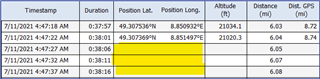
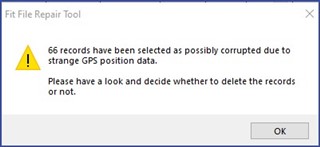
Definitely an issue with the way the GPS is working on the watch. I suggest following the advice from Garmin-Brooks here - Maps missing or incorrect - Forerunner 245 Series. Afterwards, sync with Garmin Express and let the watch sit outside with a clear view of the sky for 20 minutes before your next run. Also remove all the fit files from the \GARMIN\ACTIVITY folder to help minimize the occurrence of corrupt files.
If after this, you're still getting the same bad results, contact Garmin Support directly.
Thanks, will give that a try and report back in the coming week.
Please do. One other thing I just noticed is that the battery went from 14% charged to nearly zero near the end of the activity. Maybe start off with a full charge.