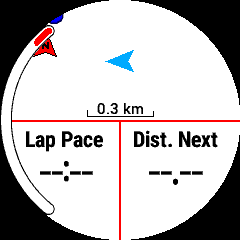Hi folks,
With my new Forerunner 245 I like to run following a course while trying to maintain a pace. I want to have the current pace displayed on the same screen as the upcoming turn info (e.g. in 200m slight right turn). The map screen constantly shows the upcoming turn info, no matter how far away it is (here sharp left in 155m):
The screen with the pace (and other running data fields) briefly shows which way to turn when I'm at the turn, or about 20m before, but this isn't really enough warning:

Currently I'm having to scroll between the map screen and the running data screen, but this is inconvenient. Is there any way to get this turn info onto the running data screen permanently? Or get it to alert me sooner than 20m before? Or alternatively display the pace on the map screen? The closest thing I've found is to add to the running data screen distance to next and next waypoint fields:

But this is not great - it is much easier to see a little arrow than read text saying e.g. "Slt. right" in a small font. Yes I can put the distance to next in a smaller field than in the photo but it would be nice if the arrow and the distance were in the same field.
Any suggestions please?
Thanks a lot.
Alex