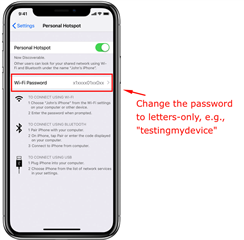Thought I would share some lessons from my new FR245M. First great watch, love it. BUT if you get the music you are going to need WiFi. Here is what I learned.
1) If your route SSID uses WEP for Security. It will not work. At least for me. It does not recognize the password. Probably shouldn't use WEP anyway.
2) When using a SSID you must make sure it is broadcasting. I tried an SSID that was not broadcasting, which you can setup a manually in connect and the test will be successful the first time. But subsequent times the watch will not connect to the already saved network on the watch. Spotify app on the watch cannot find the network even though it is on the watch in settings. Once I set it to broadcasting. Everything appears to work great!
So there are a couple of issues for Garmin to fix here.
- Recognize non-broadcasting WiFi
- Figure out why when accessing from Spotify why it didn't see the same networks in the watch settings.