I love my 165 (19.18). First 2-3 months was all OK but now few FW measurement HR is useless for training! Watch show 100-120 bpm and my real is too high (160-180 sometimes i use HRM). Please Garmin FIX IT! THX
I love my 165 (19.18). First 2-3 months was all OK but now few FW measurement HR is useless for training! Watch show 100-120 bpm and my real is too high (160-180 sometimes i use HRM). Please Garmin FIX IT! THX
All,
Please view Garmin Watch Optical Heart Rate Accuracy Tips for the best results. If you are still consistently seeing inaccurate heart rate data during activities, we would love to investigate. Please…
All of newer Garmin watches (Forerunner 165, 255, 265, 955, 965, Fenix 7 and Epix pro and non-pro versions) have this same problem. I would not be surprised that it affects all watches of newer generation…
The fact is, Garmin's HR sensor algorithm isn't as accurate as even my old FitBit Luxe...is it more precise, yes, but not more accurate. Multiple times, I'll be doing body weight exercises and the watch…
Same. I just bought the FR165 and I regret so much. Totally usless. I dont know if this was different before. But when my HR is around 180, it shows me 130. When my HR is 60 it shows me 80.
I am so frustrated, I want to return the watch and go back to AW.
The Garmin customer service telling me: Maybe your AW show you wrong HR in past. Or maybe you just buy a chest strap, too.
I am not welcome in Garmin world, seems like.
Same issue here.
hopefully it will be fixed in the next update. (It seams it was ok before the latest update)
I did the suggested run today 15 second sprints, after 15 seconds the HR hadn't detected any increase it took about 30 seconds into the recovery to spike my heart rate, useless.
Sadly this issue is now "too" old, for me since 15.xx F7/E2, for a basic and so important feature on the watch !
Because we share hardware components similar OS and WHR versions and hardware FR165 inherent of it. It was working pretty fine before with 14.68 and earlier (F7/E2)
---
I'm tracking it since a long while, but the fixes (WHR upgrade, specific bugfixes) implemented since approx 16.xx F7/E2 (and all models FRx55/x65, etc.) didn't correct the regression introduce in the past.
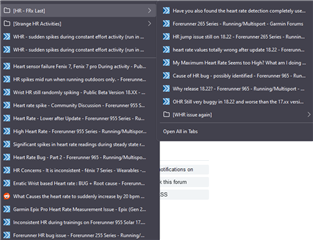
In general optical hr sensors are a bit slower to pick up increases and decreases, compared to chest straps. 15s does sound like a lot though.
All,
Please view Garmin Watch Optical Heart Rate Accuracy Tips for the best results. If you are still consistently seeing inaccurate heart rate data during activities, we would love to investigate. Please either contact Garmin Product Support to share your activity examples directly, or respond to the following:
Thank you!
have been having the same problems, most recently yesterday.
I got on a treadmill. In less than 60 seconds, my heart rate showed at jumping from 70 to 150! Mind you the treadmill was set for 2.0 miles per hour. I tried slowing down, and building up slowly. It took 8 minutes for the heart rate show by my 165 watch to roughly match the built-in HRM on the treadmill. Also, I was wearing a three lead EKG halter monitor. Its readings matched the HR shown on the treadmill.
All performance measures are off, since the HR numbers on the 165 are very inaccurate.
How do I get this watch repaired / replaced??
All of newer Garmin watches (Forerunner 165, 255, 265, 955, 965, Fenix 7 and Epix pro and non-pro versions) have this same problem. I would not be surprised that it affects all watches of newer generation (that have elevate 4 and 5 generation sensor).
Garmin introduced different HR algorithm through software updates which made HR tracking very slow to respond and innacurate. Instead of fixing it, they keep buying time pretending that there is no issue sending same generic replies to users to tighten the watch etc. although they actually recognized there was an issue in HR algorithm in last 6 months, but nevertheless did nothing to fix it.
Alright guys, please DON'T jump down my throat...I'm trying to help. I got the Forerunner 165 on 6/29, and it's been dead on accurate for me, shockingly so actually. Just did an hour Zone 3 Indoor Ride and it was spot on within a few beats to the machine and me counting my pulse. I was actually extremely impressed. Weight lifting session seemed accurate as well. I'm going to include what I did when I got and set up the watch, as maybe some of you can check to see if you have the same software and firmwares installed. Hope this helps!
6/30 Update I posted in other watch forums to try and help: I picked up the 165 yesterday. Set the watch up, updated the software, then did a Reset with "Delete Data and Reset Settings", then set the watch up again. Also, of note, if you go into Garmin Connect on your phone, go to you Device(Watch)...System...About. See if you have the same Software Version, WHR Version, and Sensor Hub version. I have SW 19.18, WHR 16.01.02, and Sensor Hub 30.24. Also, of note, I opened up the Connect IQ app on the phone, and there was an update for the Connect IQ app on the watch, set apps to update automatically which they weren't. You never know, an deeply integrated watch app like this could cause issues with older version. Another thing I noticed, I went to go see what my Max HR was set to and how the Zones were calculated. Curiously, it had all 5 zones as 100%-100% and Max HR was set to auto detect but was also at 255, I used the reset at the bottom and it set them correctly and put my known Max HR in, but left auto detect so it could change it. Definitely found that a bit odd. I would think the 265 and 965 should have the same for all this.
It seems accurate so far, no delay locking on for walking and PT (Pilates) activities...I'm used to taking HR at my neck as a swimmer back in the day and it seems spot on (count your pulse for 10 seconds on the watch then multiply by 6). I definitely need to try out higher intensity activities next (I'll be trying Weight Lifting and probably Indoor Cycling) and report back...I'll be swimming with the watch too, but you can't expect accurate WHR with that...hope this helps everyone?
Garmin-Sierra said:
All,
If you have not yet contacted Product Support directly, please 'vote UP' on this reply if you will allow me to add you to our internal report. I want to make sure everyone is added to the impact of what we've been tracking. I need permission because we may potentially email you, and will need to look at a couple of your activities if you have not already shared examples.
Thank you!