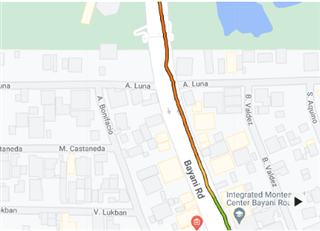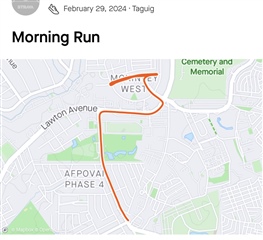Hi. I did several tests on my Forerunner 165 using Run and Walk. There is a noticeable difference with the gps tracks after completing activities under same location and weather condition. My data recording is configured to Smart data recording and I use “All Systems” for both Run and Walk.
The tracks look so unstable on the Run activity compared to Walk (as if there are offsets every now and then even when you are moving consistently). Is this because of the additional processing like the run dynamics? Does it increase the “data points” than what is normally in a Run activity on older models like 55 or Venu series?
If so, is there a way to have user option to disable those additional processing to have smoother GPS tracks like we have in Forerunner 55? Not to remove them entirely but to make them optional. The additional data or processing are upgrades and good to have for some but it looks like the quality of output is being compromised on newer models (x65 models) because of these new features.