Hello,
My strap keeps reconnecting around every 5 to 10 seconds systematically (in and out of activity).
Here's what I did so far:
-Changed battery
-Re-added to third party app and from phone Bluetooth
-Cleaned it and making sure it is wet
I've used this band for 2 years now and although many issues came up this is the first time it happens and I can't use it anymore.
Please help me
I joined a screenshot of the reading from an activity where we can see it getting HR only half the time.
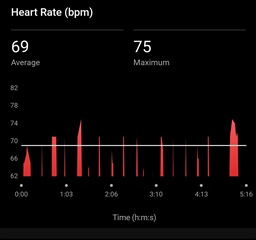
Thank you,
Maxym-Karl


