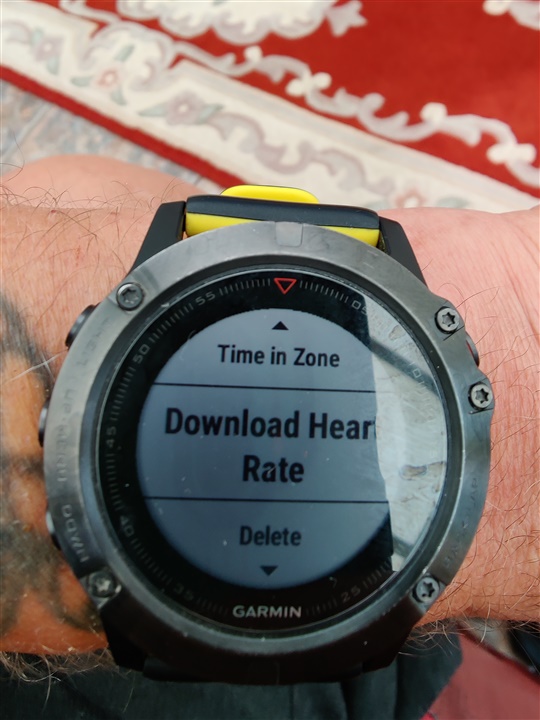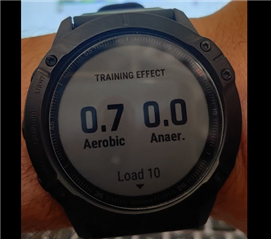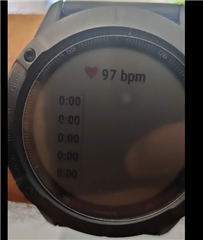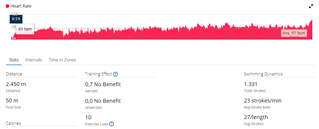Download
Notes:
- For any issues that you encounter please fill out the form included in the download and attach it to an email to [email protected]. Please note that you may not get a response to the email unless we need more information on the issue you report.
- Although this software is believed to be reliable, it has not yet been released for production and should be used at your own risk.
Change History
Changes made from version 7.10 to 7.40:
- Fix for 'No HR Data' failure when downloading stored heart rate after a swim activity (or other activity where your watch is out of range).
Installation Instructions
- Connect your Garmin watch to your computer using the USB cable. Note: Some watches such as the Garmin Swim 2, the Forerunner 945 LTE, and other older watches do not support this update.
- Download and unzip HRM-Pro_740Beta.zip. Place the 6B330003.GCD file in the \GARMIN\RemoteSW folder of your device's internal storage drive.
- Put on the HRM-Pro.
- Disconnect your watch from the computer.
- Navigate to your sensor (Menu->Sensors & Accessories->HR - HRM-Pro:xxxxxx).
- If the status isn't already shown as 'Connected', select 'Connect'.
- Scroll down and select 'Software Update 7.40'.
- Approve the update on the watch and wait for the update to finish. Note: Ensure the watch and HRM-Pro are within range of one another throughout the update. The HRM-Pro will not go to sleep during the update, so you can remove it and place it next to the watch.