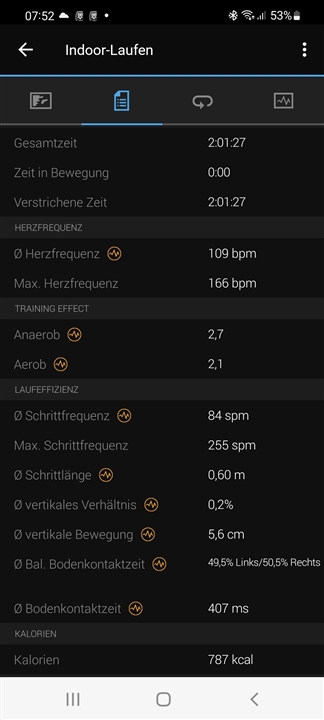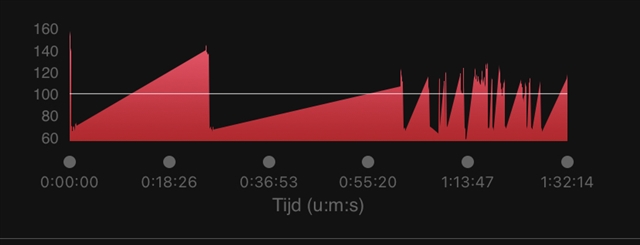My use case for buying my new HRM Pro is handball (where I cannot wear a watch). I wanted HR and distance data for those games. I thought it would use my stride length to estimate a distance based on the recorded steps, alas it does not (confirmed this with Garmin support on the phone). I can see the HR data and cadence data graphs in the Garmin Connect activity, but derived data such as distance and speed would have been much more powerful.
Hopefully they will be able and willing to remedy this through software. I do not understand why they choose this solution, had I used my old Forerunner 610 and my footpod and pretended it was a threadmill run, I would have gotten exactly what I wanted in that respect (obv. sans heart rate data).
I am hoping someone will tell me that I missed some setting somewhere.