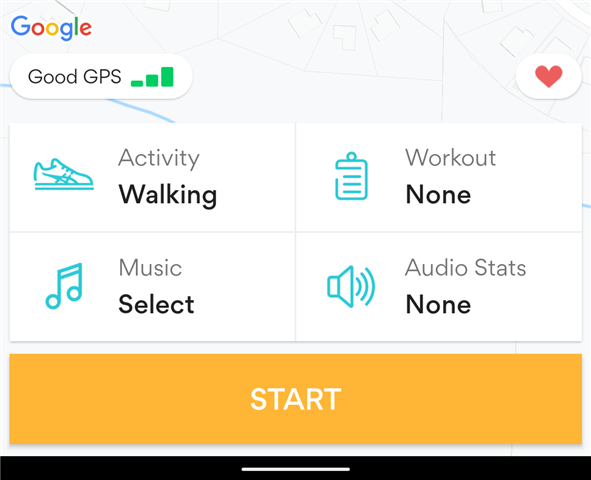Hi,
I recently bought an HRM Dual. It works fine when used with my Forerunner 945 (both via ANT+ and BT), however I can't make it work with Android phones. Use case is my wife would like to track her runs with her smartphone and use the strap to measure heart rate.
The HRM Dual pairs fine via BT with both my Samsung Note 8 (running Android 9) and her Samsung A3 2017 (running Android 8), but actually connecting does not work. Neither triggered by the system BT app nor various running apps we've tried.
We've tried to disable/enable bluetooth, re-pair the HRM Dual, cleanup old paired devices, delete cached data of the Android BT system app, a system update of the Samsung A3 and we even replaced the HRM Dual due to a suspected defect. But no luck.
Any ideas what we can do from here?
Thanks, Sascha