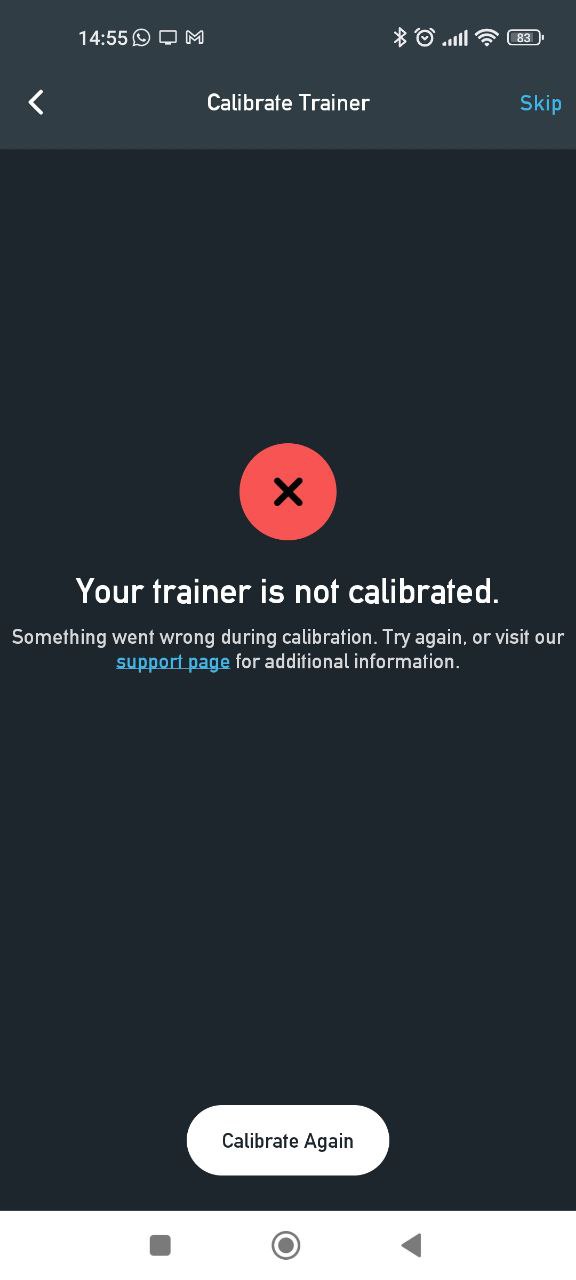Hello,
So yeah, got a tacx flow smart. Got everything setup and was gonna do the calibration.
First time we got the screen where it said we had to tighten it, so we did. After that all we get is:
Your trainer is not calibrated. Something went wrong during calibration. Try again, or visit our support page for additional information.
And of course the support page is utterly lacking of any useful information. Yes the tire pressure is right, Yes it has been warmed up and so on and so forth...
We've tried clearing the app data and reinstalling it. And also on another phone. Same issue every time now.
Also tried loosening it again to try and get the first message once more but no luck.
So, have anyone run into this and found a solution?
Thankful for any information!