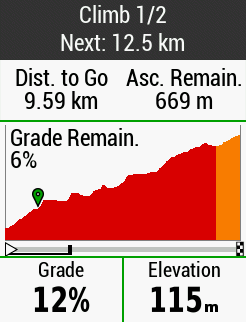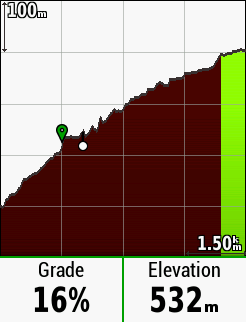I guess this is obvious to most of you knowledgeable riders but I have some observations (rather than a question) regarding Tacx Flow set-up with wider road tires.
My road bike does lots of non-urban kilometres on less than smooth (but still sealed) surfaces and therefore has 32mm wide Continental GP5000 tires (and therefore also about 32mm high).
The Tacx Flow assembly instructions say to mount the resistance unit in the upper set of frame holes for 700C wheels and the lower holes for 26" (which seems counter intuitive unless they assume that 26" wheels will have larger tires so that the overall wheel & tire diameter is greater than same for 700C)
With my wheel on the trainer the fit using the upper mounting holes was very tight and the pedalling effort very high, had trouble getting up to 32kph to complete the calibration but it did calibrate. The tightness gave great high effort training but not very realistic feel.So I thought I would try the lower set of holes and this worked very well. Effort much less allowing a higher, more realistic feeling speed, calibrated ok .
Given the increasing popularity of wider road tires especially on "gravel" bikes this must be a fairly common situation and maybe Tacx/Garmin should amend their assembly instructions.
All good now, the on trainer ride speed is pretty close to my outside experience for flat riding although the trainer is a bit optimistic about my climbing hills ability compared to following known and previously done climbs Hopefully my training will move me closer to what the Flow reckons I am doing.