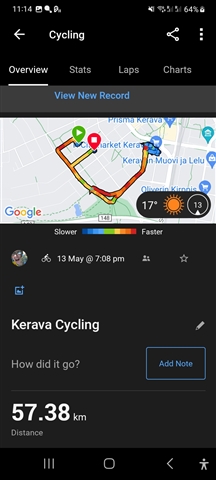My garmin vivosmart 5 records my 60min slow 3km walks as 60+kms repeatedly. the map it shows me on the android Connect app is completely correct and accurate, but the distance walked is 20x too much!!! This has happened for all my walks the last few weeks! What is going on??
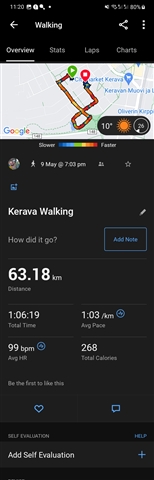



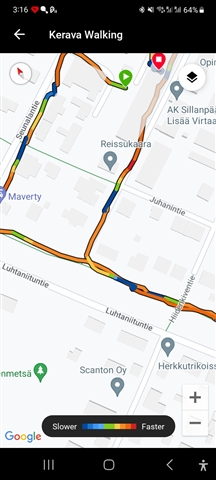 walk speed is under 2kmphr!
walk speed is under 2kmphr!