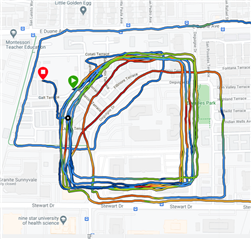Hi, can I get some help? I bought a garmin Vivoactive 4 and from the beginning something is wrong with the GPS, running instead of showing that I'm running on the road it shows that I'm running through the bushes or on the crossroads, on the tracks and I'm going no route in total does not coincide with the real run, friends do not have this problem so I do not know what is caused by thisI've synced with garmin connect before running as well as garmin express, I've tried different GPS settings but it doesn't help either, I'm uploading some routes to see how it looks
connect.garmin.com/.../6120805578
connect.garmin.com/.../6100959806
connect.garmin.com/.../6040992049 Please see here, GPS went completely over the edge, nothing matches
Please help me or give me some advice
Greetings