In my fitness age calculator, I get >75mins of vigorous activity per week (usually much, much higher than that) but it is only counting 0 vigorous days over 4 weeks. I have made sure my watch is up-to-date, have cleared cache on the app, etc. This is a recent issue that over the past week or two has caused my fitness age to skyrocket by 4 years despite having the same training plan (running 100km/month) for multiple months. On the flip-side, prior to this bug my fitness age was constant for a long time. Some plots below.
I contacted chat support but the solution the guy gave was that the algorithm has adapted to my current training load and I needed to increase my vigorous activity on a given day to >150mins which has a few problems:
1) I already have at least two days I can see in the past 4 weeks that meet that criteria but fitness age shows 0 days
2) Why would my fitness age get worse just because I'm not increasing my activity? I want to maintain, not necessarily improve so that makes zero sense
3) The fitness age calculator literally defines a vigorous day as a day with at least 5 minutes of vigorous activity
So here's a screenshot of my fitness age page: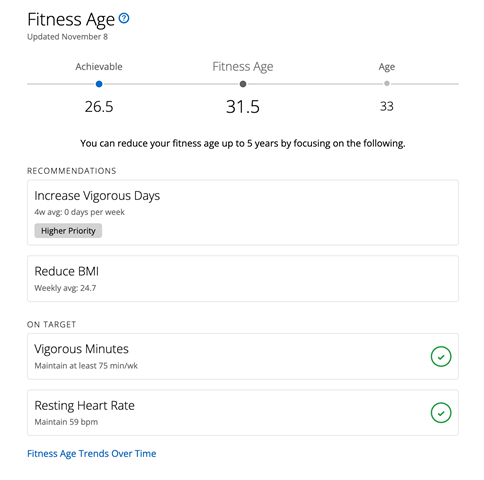
And following that, my 4wk fitness age change. If I were to guess, this issue began to appear somewhere at that November deflection.
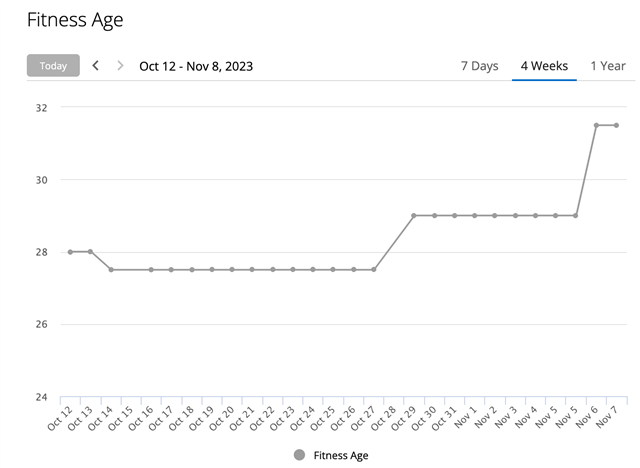
And my 4 weeks of vigorous activity days:

So WTF is going on? I'm at a loss on how to fix this. It's either a sync issue (like the fitness age calculator can't access the data properly) or something's borked with my account.


