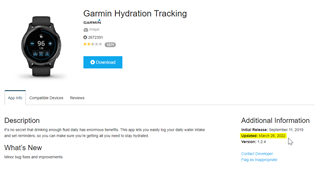1. Adding a glass looks like it was added but then when the watch display is off and I turn it back on it goes back to 0.
2. It doesn't reset in the morning unless I sync the watch with phone.
3. The app only barely works when the watch is connected to the phone. Even then, it glitches a lot.