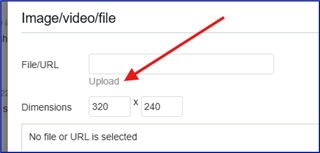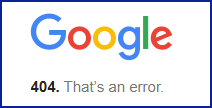It looks like a recent update to Connect IQ removed the Delete button, now there's only a Settings button. My Venu 2 Plus doesn't have a Delete button on the watch either (like my Venu 3 does). How do I delete third-party watch faces on my Venu 2 Plus? Thanks for any help.




 (top right) and select the correct Garmin device.
(top right) and select the correct Garmin device.