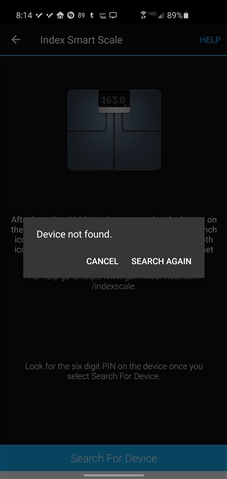It seems this conversation is very common, however, I am not finding anything that pertains to my specific situation.
Upgraded my wifi network recently with the eero mesh wifi. Love it by the way, if anyone is looking.
Went through and reconnected all of my home wifi devices. I didn't change the SSID, so there was a lot of "forget network" steps. Also, the eero does not let you select the private network, so I had to adjust everything from 192.168.1.x to 192.168.4.x. Not a big deal.
Unfortunately, the Index is the only device giving me a problem The mobile app just doesn't want to see it.
I've removed it from my account, pulled the batteries for fresh ones, restarted the Connect app, restarted my mobile device, leaned on the reset button on the bottom of the Index.
What remains is a mobile device that cannot find the Index and an Index with a Wrench symbol and a flashing wifi symbol. No ANT+ or Bluetooth symbols.
All feedback is welcome. Thanks in advance!