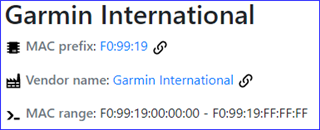Hello
I'm trying to ascertain the MAC address for my new Index S2 Smart Scale.
I've turned off my WiFi access control which allowed the scale to connect and was able to see, what I thought was the scale .. but .. turns out it wasn't the device.
I need the MAC address as I only allow known devices to access my WiFi network.
Any tips on how to access the MAC address for the scale is appreciated.
Cheers