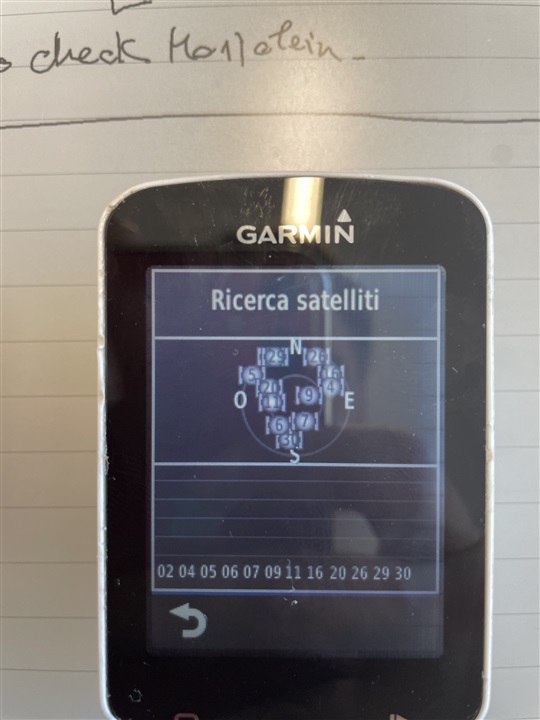After some times (years actually) of smooth-less rides I had the bad idea of updating the maps.
together with the maps I apparently also got an update of the GPS firmware to 2.50. I started the Garmin and I had a screen advising about the update process, then the confirmation that the installation was complete. and the same notification on and on every 30 secs. meanwhile, no satellites found.
I reset the Garmin, the update complete"message disappears but still no satellites.
after that I've tried everything I found here in the forum for other models (mostly 530) with no success
Can you guys help me to have my riding mate back?
Edge Explore 820
Software Version 12.70
GPS Version 2.50
TSC Version 85.22.00
Thanks all!!