I have just updated to software version 10.23.
I tried to set it to 0% since it’s very bright outside. But it wouldn’t work if I try to set it using the swipe down widgets.
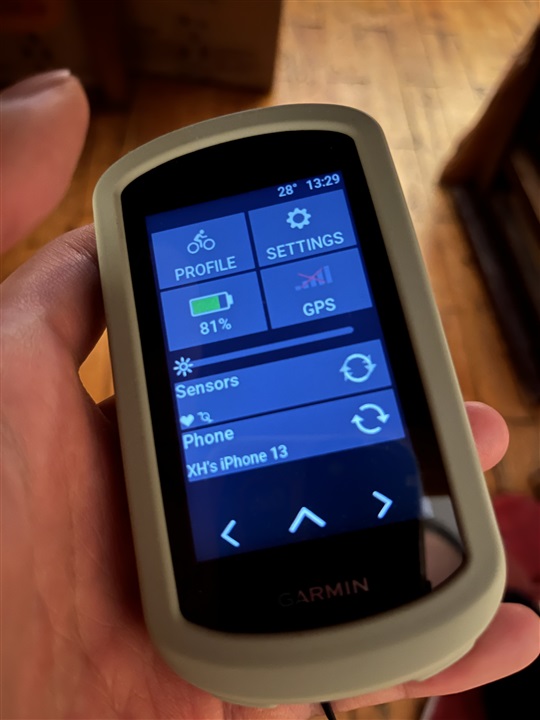
The icon was dragged to the very left but the backlight is still on.
The only way to set it is to go to Settings > Display > Brightness to manually do it:
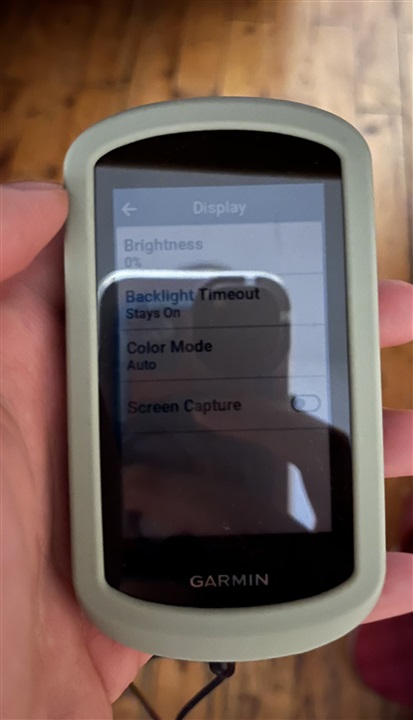
I hope this tiny bug will be fixed soon!

