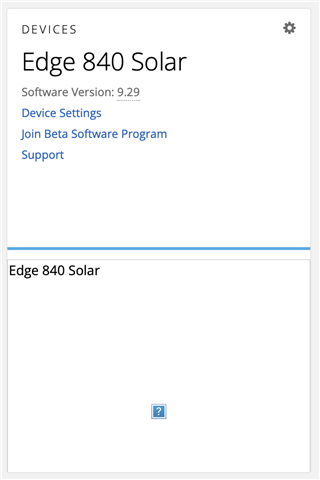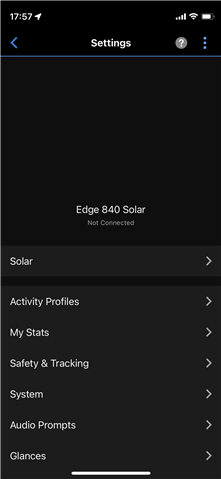Previous thread was marked resolved 3 days ago, but issue is not resolved.
Device image does not show in multiple places on Garmin Connect website (Win 10, Win 11, Chrome, Edge, cleared cache/cookies)
Device Information page, tiles on dashboards, and Devices and Sync Status menu do not show the image
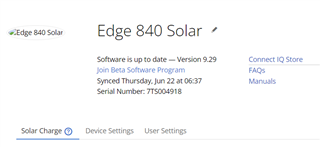

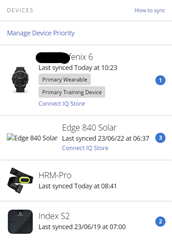
Device image does not show in Garmin Connect iPhone app (latest iOS, latest app version)

The only place where it seems to work is on Activity detail pages where the device was used during the activity.

Image URL for broken images: https://res.garmin.com/en/products/010-02695-20/v/c1_01_md.png
Image URL for working image: https://s3.amazonaws.com/garmin-connect-prod/profile_images/66c10fd3-e65c-44a6-8a45-20ae4d89280b-71.png