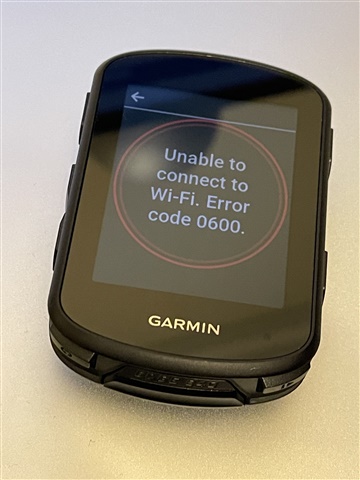I realized that the WiFi connection does not properly work.
Komoot connection and download of courses works only when my iPhone phone connected via Bluetooth is near.
With the 830 Wi-Fi worked seamless. Just double checked both devices beside each other at the same place in the same network.
during setup procedure the Wi-Fi connection seems properly set up with no error message. I can see this also in the protocol of the router. But during later use I found out that neither Komoot, AccuWeather or any other online functionality of the edge 840 is working without the iPhone being connected via Bluetooth. Also the Wi-Fi icon in the top row of the screen never appears in bright white color just in grey the first 20 seconds after switching the Garmin on
I‘m really disappointed that on a 600€ device the simple Wi-Fi connection doesn’t work as it used to do a n the predecessor.
I hope somebody from GARMIN reads this forum and takes care to fix this essential topic ASAP.