Yeah, they just spam the display. In the 530 forum, someone suggested to give the next two arrows after the current position triangle a red color, that would be a great info for crossing courses etc.(I…
So > 500 views but only 11 votes. Seems that people don´t care about such a screen
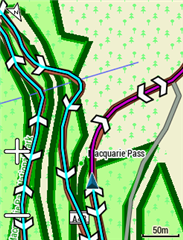
on the small 830 display and are even to lazy to vote "I don`t care".
That is odd. I suspect it's "random" (due to something other than the turn guidance state).
Yesterday I was playing with a unrelated feature and while "waiting" for the course "calculating" phase (ie I had turn guidance on) I thought "those chevrons are the bigger sized ones" but as soon as the calculating was finished all the direction chevrons reduced in size by about 30% (7.0mm > 5.5). Noting that the double size course line only occurs when the calculation is finished I am assuming that something related to the screen repainting when the calculated course second line is overlayed on the selected course line also causes the chevrons to reduce in size?
Of course if the "Turn Guidance" is disabled then the chevrons remain the bigger oversize size ones.
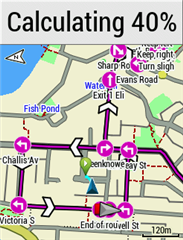

Added automatically in some route planners (RWGPS) as you plot the course, they are also know as Cue (sheet) entries. RWGPS adds them for each turn and for paid members you can also add custom cues , all become "course points" that will appear on the Garmin maps and in a cue entry screen. The distance to the next course point from your current position is available in the Course Point Distance (CRS PT Dist) field. In GC you can add them manually. Normally you would not use both Course Points and Garmins Turn Guidance as they would tent to double up
There is a discussion and explanation of Course Points here
Thanks Will have a look on it. If I add course points via gcm, choose the course on my 830er, they are displayed on the map. There is a course setting „course points“ If l disable this, they are nevertheless shown on the map. A known issue, I guess?
So, played around with rwgps course: first I sent the file from rwgps to komoot and from komoot to edge: no course points on map. Then I sent it: rwgps >gcm> edge: no course points on map. Finally: rwgps>computer>edge new files folder: course points on map. Learning by doing. I am new on course points on edge… Is the course point setting for the chosen course not working on edge? The cps are always shown, no matter if I enable or disable this setting?
Ok, easiest way: use the rwgps iq app
I know of no issue regarding the disable course point switch, mine works (FW version 9.10)
Regarding other issues, I don't know the capabilities of Komoot but generally (with RWGPS) the "course points" are only exported if you pick either the FIT or TCX formats, GPX does not support Course Points. I prefer to leave GCM out of the equation as in days of old it would decide if Course Points were needed or not depending on your device, fixed now (?) but I don't trust it. As well as the RWGPS IQ App (which still needs GCM I believe) there is an excellent IQ App / Widget from @dpawlyk called GRouteLoader https://apps.garmin.com/en-US/apps/f03dbbbc-c4b8-4da8-af9c-f262af8c2d0e which can connect via Wi-Fi (ie also via hotspot to your phone) to download from either GC or RWGPS.
PS An annoying issue is that "support for Course Points for Indoor Rides" was added in a Version 7 "Improvement" but it disappeared again in version 8 & 9 !
