Just synced my 830 with my phone and it said downloading software but it is still on 7.10. Tried Garmin Express and no joy. No update available. How long does this take to roll out?
Beta is made available to us to expand prerelease testing, and we do. It would be nice for Garmin to give something back to the community and give us an official release download. We are still on the beta…
Why?
If betas are available to install directly, why do we have to wait for a rollout process? I do not understand the reasons behind this limitation.
I am running 7.24 and would like to upgrade to 8.
Why?
Sure, how are these arrows useful? I commented here and directly to beta team for every beta version suggesting there was a whole bunch of situations where the "direction arrows" would be a problem and suggesting a option switch (just like the new popularity routing switch) to disable them if people wanted to but V8.00 production release has no switch, I can't use the maps with this much useless clutter so have reverted to 7.10 as nothing else in the release is useful enough to me.
PS for some reason the insert image is not giving me the upload option so I can't post screen shorts, will try later BUT I have shots where there are up to 13 arrows on an out & back route at zooms between 50 & 300m which has no crossovers, there isn't much route line left uncluttered and the arrows obscure important route information (thank you seilogramp, did not know about drag & drop, screens attached)
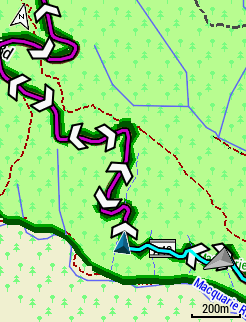
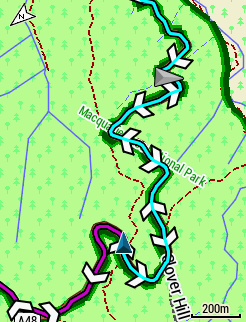
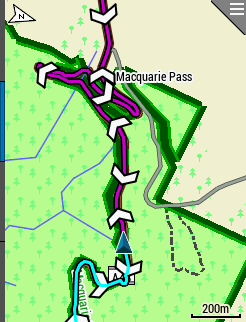
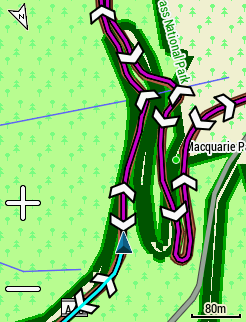
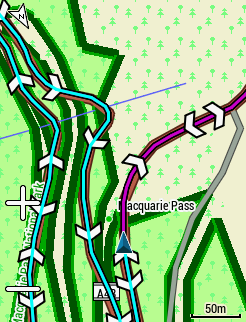
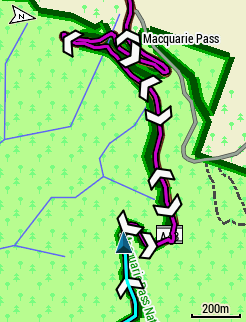
the insert image is not giving me the upload option
Hard to see but it should be there
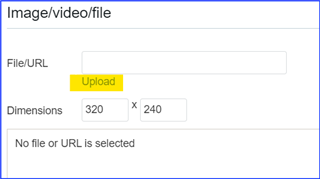
Or copy and paste as I did on the image above. You can also drag and drop a photo onto the message window.
Thanks for the explanation. Yes, I am with you. This is in some kinds of use confusing/not necessary and the user should have an option to disable this functionality.
I have had a situattion with these chevrons/arrows for both directions on the display while I was navigating to a favorite. I did not follow the calculated route, there was a re-caculation. I was seening chevrons/arrows for both directions about 1 KM and I was wondering why? After about 800 meters I saw the reason: I should route back!. I ignored that (because I know the direction) and after a new re-calculation everything was working good.
Btw: rollout is at 100% now. Did not get it via gcm, but Express did the 8.00 update.