How to turn of Virtual Partner ???
This is such an annoying and useles function for me, I am not racing 100% of the time, rather call it excercising !
This topic has been discussed repeatedly and is a frequent complaint. It's probably my biggest gripe about the 830 (after the deplorable mountain bike route navigation). The problem with the workaround…
Very very very annoying.
We need an answer from Garmin.
why can Virtual Partner not be disabled?
>>>This topic has been discussed repeatedly and is a frequent complaint. It's probably my biggest gripe about the 830 (after the deplorable mountain bike route navigation). <<<
Yep…
Honestly nobody needs two arrows to follow a course!
Agreed but then Garmin gives us the new useless arrows, I count 15 of them in the first screen shot and in the second by the time you include a "me" & a "VP" there isn't much route actually showing! Some people like both these so all I ask for is a switch to disable each, please
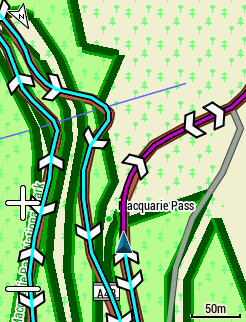
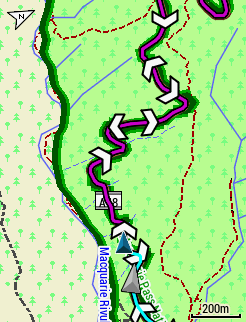
I have twice been following a route when I get an alert saying that VP has stopped. The navigation prompts then stop, or start popping up with directions I know are wrong. This has recently left me lost and having to phone for help. Is that because VP has finished and it thinks I no longer need navigation? If I can’t trust my Garmin to get me safely round a long ride …..
VP is separate from navigation. There's something else going on here. How did you plan the route? Through Garmin Connect?
Yes, that's what I'd always understood. It's happened twice. Once on a 17 mile route generated by Garmin Connect (when I got lost), and the second time this weekend on a long route I'd created myself using Garmin Connect. That was about 80 miles into a 100 mile route; fortunately I knew where I was at that stage. I don't have the map view showing all the time, so I don't see any VP arrows. I just get the turn prompts and the map view just of that small section.

I just did a course last week on fenix 5x and it finished first than me as well and it didn’t stop course. I imported a gpx file into Garmin connect and watch just alerted me when I finished the course. U might want to contact Garmin! Don’t forget to mention the disable option for virtual partner arrow! Lol!!!
I found a good way to use Virtual Partner:
I am choosing Trainig/Race an Activity... choose a track you did recently and the Virtual Partner will indicate your time you have needed last time.
Alternative:
Training/Set a Target and choose a Distance and Time (or Speed) you want to accomplish in your upcoming ride. The Virtual Partner will show you where you are at.
You can also choose a superlong distance/time and superslow Speed.... then the VP will stay behind and the arrow wont bother you.
Using these alternatives VP can be quite useful. Still I would welcome an option to just turn of the VP

Yes I actually set the pace faster on the time stamps of gpx file to get rid of it but I like using virtual partner as a data screen and don’t care to c it on the map as it takes too much space and is actually bigger arrow than gps arrow I’ve just relied on creating a data field when navigating that shows my average speed and average pace to help guide me when training! I just never understood the need for it as none of the maps I’ve used on other devices don’t have two arrows!