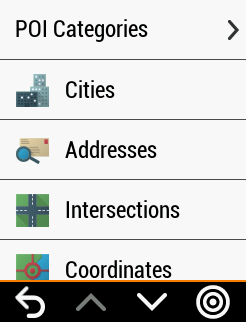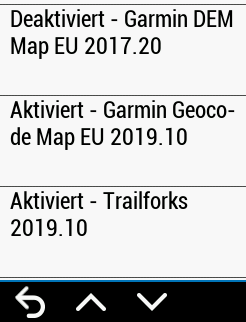It sounds like a stupid question. I know. ;)
However, can anybody tell me how to set a normal address using city, street, and house number in order to navigate to it with my 830?
According to the manual, I should go to "Browse Map" and then go to "Search" in order to navigate to a point of interest, city, address, intersection, or known coordinates. But, I didn't find a possibility to do a respective search after I clicked on "Browse Map". I can only zoom in and out of the map and swipe the map for navigating to a certain point by clicking on it.

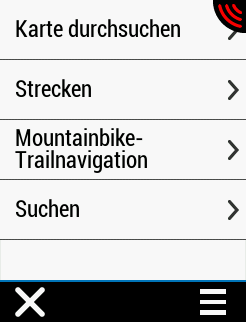
Instead, there is a direct "Search" option under Navigation. But even this only gives me the options to search for POIs, cities, and coordinates. There are no addresses. Nowhere.
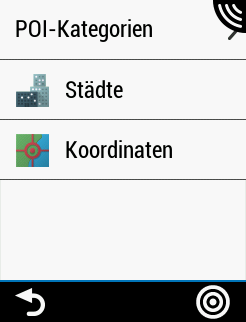

Perhaps, I do something wrong. But even after resetting the device nothing changed.
Regards,
Thorsten