I thought it would be helpful to write-up how ClimbPro works on the Edge.
This write-up is based on the recent 5.50 software release.
New in Build 5.50 is
Estimated time to the top of the climb
I thought it would be helpful to write-up how ClimbPro works on the Edge.
This write-up is based on the recent 5.50 software release.
New in Build 5.50 is
Estimated time to the top of the climb
sorry, for the stupid question, but why ClimbPro didn't work live without adding a route or similar, think in Strava Segments i can see it live and of course in runalyze.com too, when my cycling or…

There is an event message in the FIT activity file for the approach, start and end of a climb.
Do you have any pointer to some documentation about that? I can't find those messages in…
The toggle option that controls the switching to the ClimbPro page is currently broken and disables the whole feature.
Garmin are aware of this. Hopefully the fix will be in the next release.
Let me check…
As the 840 does Free-ride ClimbPro can we expect this to come to the 830? It seems the hardware etc is there, Is it just a software update or is it more of a feature differentiation e.g. elevates (sic) the…
In order for ClimbPro to work it needs to know the future elevation profile that you will be taking. If you load a course it can assume that this will be the profile that you will be following. If you…
It has been added to the 21.18 release of the FIT SDK.
climb_pro_event enum approach 0 start 1 complete 2Not currently, but it is a suggestion I have submitted.

There is an event message in the FIT activity file for the approach, start and end of a climb.
Do you have any pointer to some documentation about that? I can't find those messages in my activity files...
It does not look like the definitions made it to the current release of the SDK. Let me raise an issue with Garmin on this.
The entries are there in the activity file it is just the FIT SDK is not decoding it.
It has been added to the 21.18 release of the FIT SDK.
| climb_pro_event | enum | ||
| approach | 0 | ||
| start | 1 | ||
| complete | 2 |
Thank you for this explanation. I was wondering for some time what the criteria for a climb would be. It's clear now.
Still I have some questions concerning the markers on the map page with the underlining profile and the ClimbPro Page. I also understand that the red bar in the right picture shows how far you are into the climb.
What do the red and white markers represent? Especially the white marker seems to be very volatile.
(The pictures are just generic examles from a 1030 and do not belong to the same ride)
Thank you.
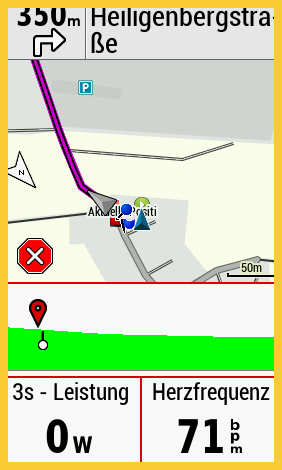
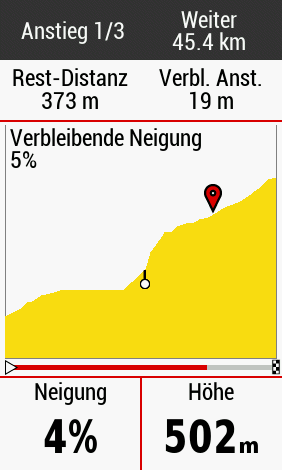
aweatherall I am not sure when exactly it changed but in 5.50, the way to enable ClimbPro is different than the text below from the second page of your document.
How do I switch ClimbPro on/off?
By default, ClimbPro is enabled. The control of this feature is on a per activity profile bases and is located under the Activity Profile -> <profile name> -> Data Screens -> Elevation
It appears that now ClimbPro is a toggle options at the Activity Profile -> <profile name> menu level. Then in the data screens there is a specific ClimbPro screen where you can disable display during an active climb. It is not longer configured under the elevation data screen.
Just thought I would help make the great document a little better. Thanks for putting this together.
The toggle option that controls the switching to the ClimbPro page is currently broken and disables the whole feature.
Garmin are aware of this. Hopefully the fix will be in the next release.
Let me check the document on enabling the features.