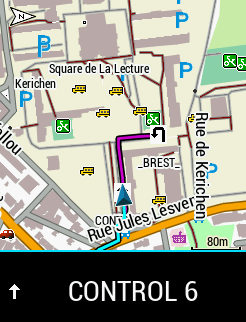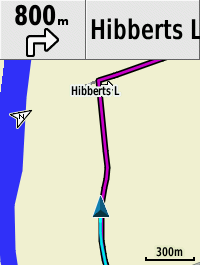I generally create routes in Ride With GPS, and these routes have both custom cues and POIs. I've been auto-syncing between RWGPS and the Garmin. While riding with a friend the other day who was using the RWGPS app on her phone for navigation I realized I was getting very different cues than she was, and no custom cues. And of course no POIs shown on my map, but I expected that.
Is there ANY way to get the Garmin to use the cues AS IS from RWGPS? If not, I really don't know why I bought this device, as it's nearly worthless to me if I can't use navigation.