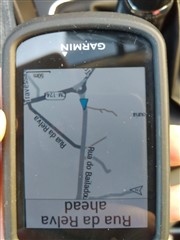I have the orientation set to track up. The trouble is when I stop moving, the map rotates to some other orientation (north up?). This is problematic for lots of reasons - but the biggest problem is that the current location is not centered on the screen which is fine when its track up - most of the screen is where you're going. However when it rotates, often where you're going rotates off the screen and you can no longer see it. There's also the issue of the mental gymnastics to match the rotated map up to what you're looking at in front of you to figure out which way to go. If the unit is navigating, and you're not moving, then where you came from should remain at the bottom.