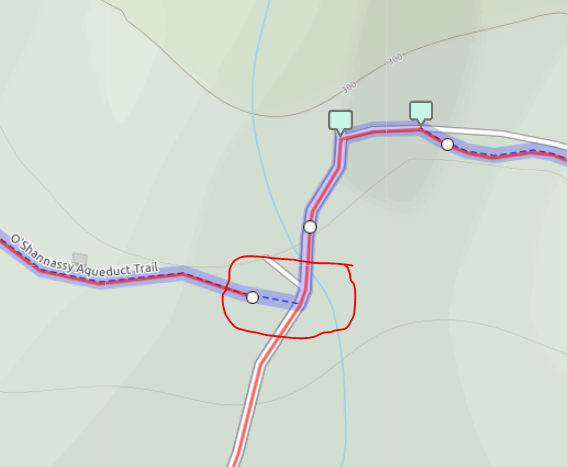Why is the 530 not faithfully following the route - it seems to recalculate it's own path and avoid this section of my planned route.
First time it happened it confused me so much i nearly knocked into another cyclist - i've now gone back to the same spot 3 x and it consistently always not doesn't follow my route (photoshopped green arrow showing my route (magenta color)). Instead it reroutes to the main road......I have disabled recalculation - so it shouldn't recalculate and should just blindly follow my route ????