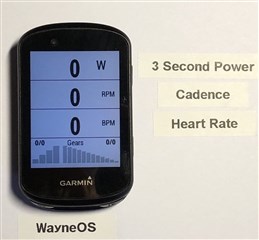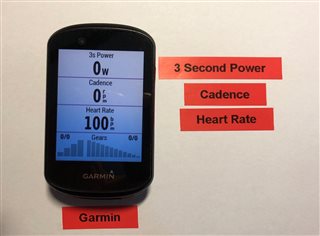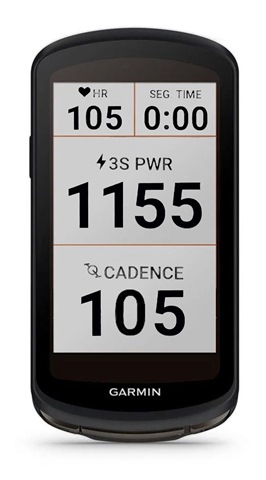Hi everyone,
Like many people over the age of 40 in this group, I was disappointed to see that the Edge 530 actually has a smaller font than devices with smaller screens, and that lots of space is wasted on the screen meaning that some of us can't see the important numbers we need.
A mate of mine has been made redundant due to COVID, he's a developer and know many languages, so I asked if he could build me some larger font fields, just to make him feel useful really.
Well he's done it, he's used the largest default garmin font he can, and it's most suited for 4 data fields on a screen. He told me using the default font is likely to use less power than a custom font, so though it important to use that.
He's started with
3 Second Power
Cadence
Heart Rate
as those are the ones I use, he's willing to do more if he can get a few dollars in for the fields he's done.
Have a look here
https://apps.garmin.com/en-US/apps/5f2009bd-59fc-4256-83e1-a059f61c7347