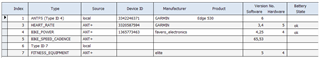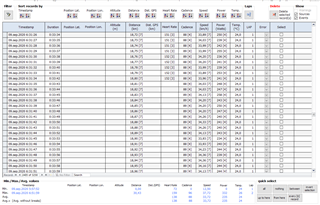Hi All,
i've just used my new Edge 530 in an indoor session. I have an Elite Direto as trainer and Assioma power meter.
The edge is paired with Assioma and 'should' use Direto as a speed/cadence sensor (i can see it paired correctly)
The problem s that speed showed by edge seems to be calculated on assioma watt and not on direto speed sensor. I ve disconnected the direto speed sensor but edge keeps on showing speed so i m pretty user it is NOT using the trainer speed sensor.
I have also edited wheel circumference as explained by elite but even if the size is dramatically changed (elite suggest to divide actual wheel size by 12.1).
Is there a way to 'force' edge to use the speed sensor to estimate km/h and not watts?
Thanks for the support.
Fabio