I can see my load focus on my Edge 530 itself but it does not show on either the Connect app or Connect website (via reports etc). Why would this be?


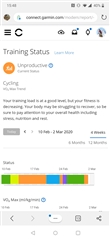
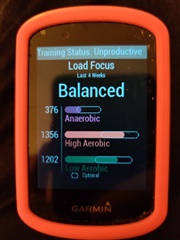
I can see my load focus on my Edge 530 itself but it does not show on either the Connect app or Connect website (via reports etc). Why would this be?


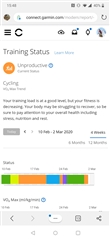
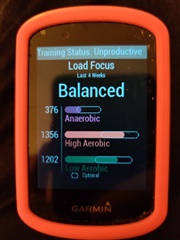
Hi, I only have an Edge 530, no other devices.
I went through several threads on here about this, and all of them seem to be about Edge 530 owners. I couldn't find mention of other devices not showing…
Finally found it on the 530, just in case anyone else is looking for it, you need to go to My Stats, then click on the Show/Hide button next to Training Status at the top of screen (which was my problem…
I thought maybe this was an Android v iOS issue, so deleted the pairing from my S9 and paired the 530 to my iPad (already had GCM installed) no difference, can’t see Training Load, just Training Status…
Hi Garmin-Matthew, is this a known bug, do you need any more information? I've just had a week riding in South Africa and had no heat acclimatisation notifications either, and can't find this anywhere in the menus or on the app or website. Seems like this set of features has completely disappeared for me. Am on FW5.34 right now. Pretty frustrating to know that there are features my device should have, but that I can't use or see.

My guess is that it depends what your default preferred device is. I have the forerunner 935 and edge 530. The 935 is set as the default preferred device. Unfortunately, I can't change it to the edge 530 to test whether that would allow me to see training load focus on the connect app and on the web. I imagine the forced default to the watch is deliberate because the watch will measure more day to day things like steps, which edge 530 won't.
Perhaps those that can see training load focus on the web and the app only have a product that has training load focus. The edge 530 does but the 935 doesn't. I'd need to upgrade to the 945, which does, but which I'm not willing to fork out more money for. It's frustrating because triathlon is my thing and I feel I've invested enough money in garmin products to deserve training load focus aggregated for both my devices on the app. They won't do that though because they want to incentivise me to upgrade to the 945.
So I have to settle for no training load focus on the app/web and only training load focus on the edge 530 itself. It took my a while to even figure out how to view it on the edge 530.
Same here, I have the combination with FR245. I was trying to connect my mobile phone only to the EDGE and remove the Forerunner, but it will not show the Load Focus in the app.
But what is new o n the Garmin connect web page, is that the Exercise Load shows up, which has not been there before. Funny enough, on the web-page shows only the Excercise Load of the Cycling activities, not like on the Edge 530 device, which additionally shows the Exercise Load of the running activities :-)
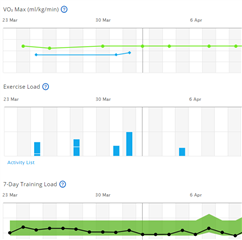
I had multiple devices listed previously but I deleted all old devices (Edge 500 and Edge 520) from my account and it made no difference.
There's nowhere I can see where you can select a primary or preferred device, either in Garmin express or connect.
Also I'm sure my friend with this all working, whose screenshots I shared in the thread, has multiple devices on his account...
Stephen,
Just an idea, but the Training Status on the app is for each device, and at the top of the relevant page you can select which device displays.
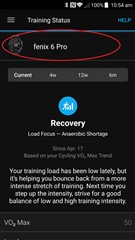

The watch is displayed by default, but if you select the newer 530, you may be able to see the Load Focus there.