I can see my load focus on my Edge 530 itself but it does not show on either the Connect app or Connect website (via reports etc). Why would this be?


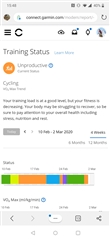
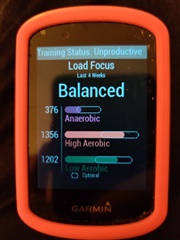
I can see my load focus on my Edge 530 itself but it does not show on either the Connect app or Connect website (via reports etc). Why would this be?


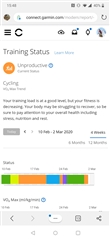
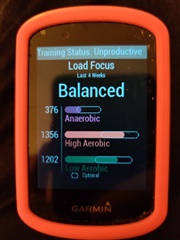
Hi, I only have an Edge 530, no other devices.
I went through several threads on here about this, and all of them seem to be about Edge 530 owners. I couldn't find mention of other devices not showing…
Finally found it on the 530, just in case anyone else is looking for it, you need to go to My Stats, then click on the Show/Hide button next to Training Status at the top of screen (which was my problem…
I thought maybe this was an Android v iOS issue, so deleted the pairing from my S9 and paired the 530 to my iPad (already had GCM installed) no difference, can’t see Training Load, just Training Status…
On the device you go to my stats and you should see a vo2 max and training load box. If you press enter on that you'll see your training status, scroll down from there and you'll see your load, and scroll down again and you should see your load focus.
I have no problem seeing this on the device. This thread was about why it doesn't show on the app or website for me.
Finally found it on the 530, just in case anyone else is looking for it, you need to go to My Stats, then click on the Show/Hide button next to Training Status at the top of screen (which was my problem) and then click on the status box below it and then scroll down.