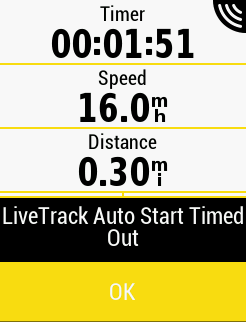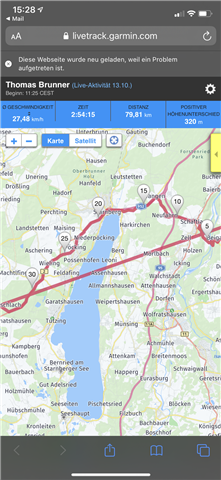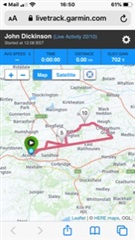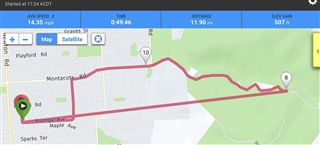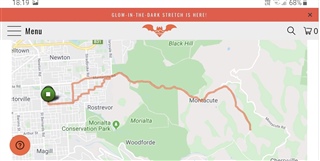I have the Edge 530 since a couple of months. Live Track is an important feature for me as I want my family to know where I'm cycling, especially when I'm alone. However, my experience is that the feature is far from stable. I hardly have a complete track. My impression is that it especially blows up if I cross an area without network coverage from the mobile phone. It obviously fails to continue live tracking when the network is available again. Does anybody have similar experiences? Is there a fix in some way? I love the Edge, however Live Track is really important and not getting it to run stable is really annoying. Thanks for any hints!