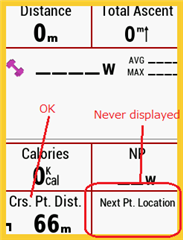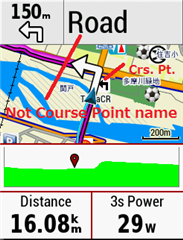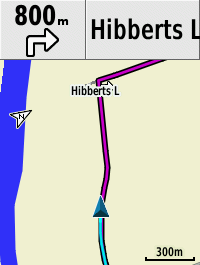I replaced my Edge from 520 to 530 (for ASIA ver 2.90).
I think that navigating function does not use Course Points data. Navigation is based on each map data isn't it?
I found this behavior in Audax ride.
Edge 530 acts following when using Turn By Turn navigation with TCX file which includes cue sheet data by Ride with GPS.
- Approaching a turning point when Guide Text on Map screen displays road name which seems registered in internal map.
- Data Fields "Next Pt. Location" displays same text.
- A name of Course Point is only displayed on pop-up when just arriving a location of a Course Point.
Does 530 have navigation by Course Points like 520?
Current navigation does not fit to my Audax ride.