I preloaded Trailforks with trails the previous night. Upon arriving to the trailhead I turn on the unit and try to get it to work via Connect IQ and here's the fail
- garmin was asking to connect to the phone. wouldnt connect
- we had no cell phone signal. why would Garmin insist on having some sort of internet connection to talk with Trailforks?
- the trails I downloaded on the garmin unit was all gone. Why couldnt I access the trails I preloaded?
- couldnt use trailforks at all
- no climb pro at all
- then on top of that, Garmin 530 just stops recording midway. so I lost a good chunk of the ride
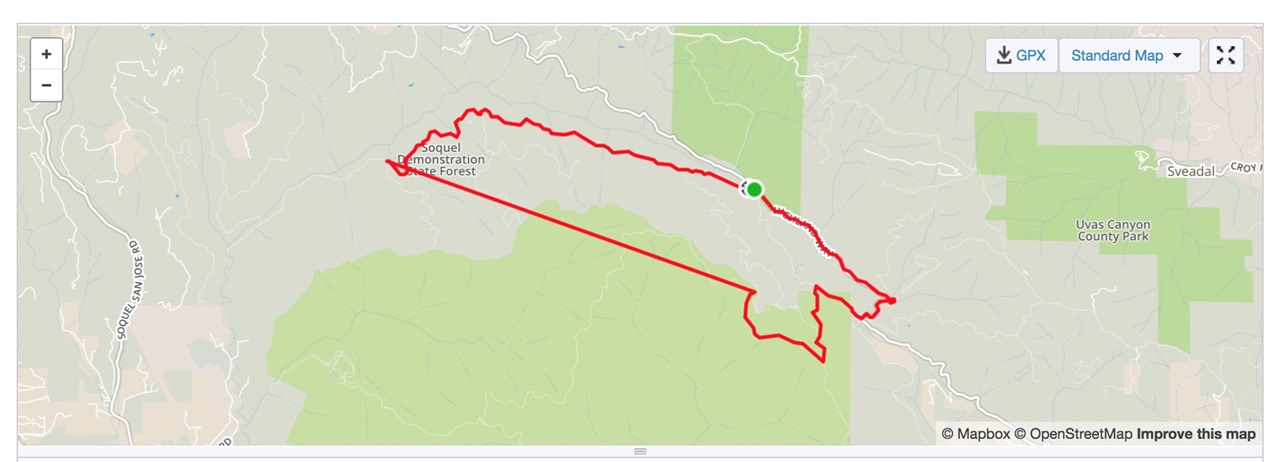
This unit sucks and I miss Wahoo Bolt (which I still own). For future rides, Im probably gonna mount both computers.


